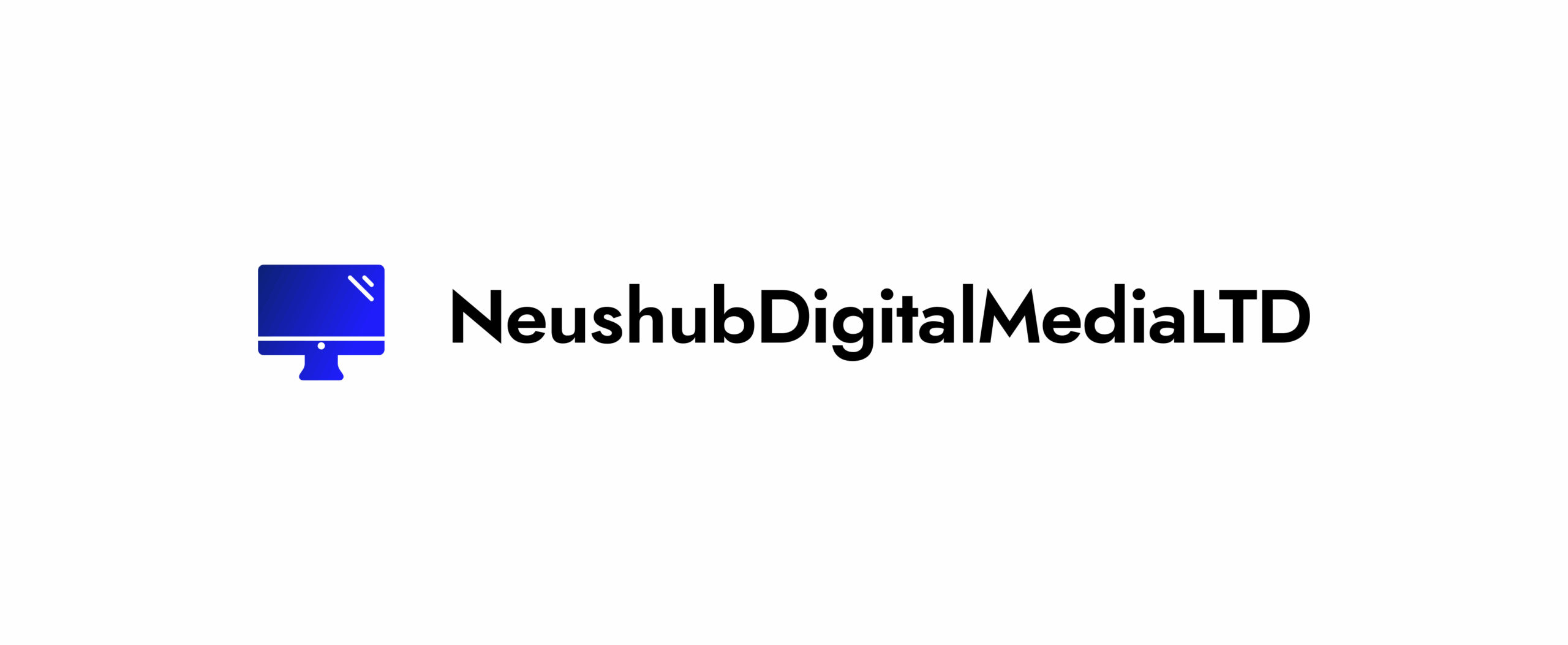Have you ever wanted your own website? Maybe for a blog, a gaming clan, a school project, or even to sell some cool stuff online? But when you go online and start googling “how to make a website,” all you see is weird coding stuff, confusing words like “hosting” and “domain names,” and tutorials that feel like rocket science.
Don’t worry. There’s actually a super simple way to build your very own website—without learning code or being a tech wizard—and it’s called SITE123.
Let’s break it all down, step by step, in normal words (not nerd-speak 
 So, What Is SITE123?
So, What Is SITE123?
SITE123 is an online website builder that helps you create a website without needing to touch any code at all. Like, literally zero coding. It’s made for beginners—especially people who just want to get it done without dealing with complicated tech stuff.
You just choose what kind of site you want, pick a design you like, fill in your content (like your photos, text, and links), and boom—you’ve got a working website.
It’s kind of like building a website the same way you’d make a PowerPoint or set up your Instagram profile. Super visual, super guided, and no headaches.
 Why Would a Teen Even Need a Website?
Why Would a Teen Even Need a Website?
Good question. You might be wondering: “I already have TikTok and Instagram. Why would I need a whole website?”
Well, here are a few cool reasons:
1. Online Portfolio
If you’re into photography, writing, music, or even drawing—show it off! A personal website makes you look legit.
2. School Projects
Teachers love when students go the extra mile. Imagine turning in your assignment as a professional-looking website instead of just a Word doc. Instant 

3. Side Hustles
Selling handmade bracelets? Offering tutoring? A website makes your business look professional and trustworthy.
4. Blogging
Got thoughts? Start a blog. Talk about your favorite games, share fashion tips, or just rant about school.
5. Personal Branding
If you’re trying to grow a personal brand (especially for things like music, sports, or content creation), a website is your “home base.”
 Getting Started with SITE123
Getting Started with SITE123
Let’s walk through how you can set up a website with SITE123 from scratch. No tech background required.
Step 1: Sign Up
Go to site123.com, and hit the Start Here or Create a Website button. You’ll be asked to make an account (email or social login works fine).
Step 2: Choose the Type of Site
They’ll ask what kind of website you want to build. You can pick from things like:
- Blog
- Online store
- Portfolio
- Music site
- Event page
- Personal site
- And a bunch more
Pick one—it doesn’t lock you in. It just helps set up your layout.
Step 3: Pick a Design
They’ll give you a design template that matches what you chose. These templates already look clean and modern, so you don’t have to worry about being a design expert.
You can always change colors, fonts, images, and layout later.
Step 4: Customize Your Website
Now comes the fun part: adding your stuff.
- Upload your photos or logo
- Change the title and text
- Add pages like “About Me,” “Gallery,” “Contact,” or “Shop”
- Link your social media
- Choose a background image or video
It’s all done with clicks and drag-and-drop—just like using Canva or editing a story on Instagram.
 Features That Are Actually Useful
Features That Are Actually Useful
SITE123 isn’t just easy—it’s actually really useful. Here are some features that make it great for beginners:
 Drag-and-Drop Editor
Drag-and-Drop Editor
You don’t need to know HTML or CSS (the languages used to build websites). You just click, drag, and drop.
 Mobile-Responsive Design
Mobile-Responsive Design
Your site will automatically look good on phones and tablets. No extra work required.
 Free Domain (Sort Of)
Free Domain (Sort Of)
You get a free subdomain like yourname.site123.me on the free plan. If you want your own domain (like yourname.com), you’ll need to upgrade.
 Online Store (E-Commerce)
Online Store (E-Commerce)
You can even sell things online—like stickers, art, clothes, or digital downloads. SITE123 has a built-in store system that’s easy to use.
 SEO Tools
SEO Tools
It has simple tools that help people find your site on Google, even if you have no idea what “SEO” means.
 Contact Forms & Email
Contact Forms & Email
Let people contact you through your site without giving away your personal email. Handy for projects, clients, or fans.
 Is It Free?
Is It Free?
Yes… kinda.
SITE123 has a free plan, which gives you:
- A basic website
- A SITE123-branded domain (like
yourname.site123.me) - Access to templates and tools
BUT if you want:
- Your own domain (like
yourcoolname.com) - No ads on your site
- More storage and features
…you’ll need to upgrade to a paid plan.
Paid plans start at around $12/month, depending on the features. It’s not bad at all if you’re taking it seriously or starting a small business.
 Cool Site Ideas You Can Build with SITE123
Cool Site Ideas You Can Build with SITE123
Need some inspiration? Here are a few website ideas you could totally build today:
 Gamer Blog
Gamer Blog
Talk about the latest game drops, write reviews, share Twitch clips.
 Poetry or Writing Portfolio
Poetry or Writing Portfolio
Show off your writing skills and let people read your stories.
 Baking or Food Page
Baking or Food Page
Post recipes, photos of your creations, and even sell baked goods locally.
 Photo Gallery
Photo Gallery
If you take good pics (with your phone or camera), show them off in a stylish gallery.
 Music Page
Music Page
Upload your tracks, link your Spotify/SoundCloud, and promote your next gig.
 Mini Store
Mini Store
Sell your crafts, clothing, accessories, or prints with the online shop tools.
 Pros and
Pros and  Cons of SITE123
Cons of SITE123
Let’s keep it real—no tool is perfect. Here’s what’s great (and not-so-great) about SITE123.
 Pros
Pros
- Insanely easy to use
- No coding skills needed
- Great for total beginners
- Looks professional
- Free version available
- Lots of design options
 Cons
Cons
- Free version has SITE123 branding
- Less flexible for advanced users (not ideal for heavy custom coding)
- Online store options are limited on the free plan
- You might outgrow it as your needs get more complex
 Final Thoughts: Is SITE123 Worth It?
Final Thoughts: Is SITE123 Worth It?
If you’re a teen who wants to build a website now, without getting lost in techy stuff, SITE123 is totally worth it.
You can start for free, experiment, learn how websites work, and decide later if you want to upgrade or move to something more advanced. It’s perfect for:
- First-time creators
- Small businesses or side hustles
- School or personal projects
- Portfolio building
- Anyone who wants a website but hates code
Think of it like training wheels for your web journey. You’ll learn the basics, build confidence, and who knows—you might end up getting into web design or digital marketing down the road.
 Ready to Try It?
Ready to Try It?
Go to www.site123.com and try it out. You can literally have a working website in 5–10 minutes. No credit card needed, no download, no stress.
So what are you waiting for? Start building that site today.
Want help designing your first blog or page layout using SITE123? I can help with that too—just ask!
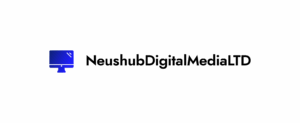

 So, What Is SITE123?
So, What Is SITE123? Why Would a Teen Even Need a Website?
Why Would a Teen Even Need a Website? Getting Started with SITE123
Getting Started with SITE123 Features That Are Actually Useful
Features That Are Actually Useful Drag-and-Drop Editor
Drag-and-Drop Editor Mobile-Responsive Design
Mobile-Responsive Design Free Domain (Sort Of)
Free Domain (Sort Of) Online Store (E-Commerce)
Online Store (E-Commerce) SEO Tools
SEO Tools Contact Forms & Email
Contact Forms & Email Is It Free?
Is It Free? Cool Site Ideas You Can Build with SITE123
Cool Site Ideas You Can Build with SITE123 Gamer Blog
Gamer Blog Poetry or Writing Portfolio
Poetry or Writing Portfolio Baking or Food Page
Baking or Food Page Photo Gallery
Photo Gallery Music Page
Music Page Mini Store
Mini Store Pros and
Pros and  Cons of SITE123
Cons of SITE123 Final Thoughts: Is SITE123 Worth It?
Final Thoughts: Is SITE123 Worth It? Ready to Try It?
Ready to Try It?